Compare Google Fonts Side-by-Side — Font Comparison Tool, Font Pairing, Variable Axes & Live Preview
Preview Version: FontsDiff is live and actively improved based on real designer feedback.
What is FontsDiff?
FontsDiff is a powerful Google Fonts Tester and Font Comparison Tool that lets you preview, compare, and test all Google Fonts side by side in one unified interface. Designed for designers, developers, and typography enthusiasts, FontsDiff allows you to enter your own text, adjust typography settings, and confidently choose the perfect font combination for websites, branding, and design projects.
Why Use FontsDiff?
- Font Comparison Tool – Compare Google Fonts side by side and see real differences instantly.
- Font Pairings – Experiment with font combinations to find the perfect match.
- Variable Fonts – Adjust axes like weight, width, slant & more for full typography control.
- X-Height and Cap-Height Typography – Gain precise insights into font proportions.
- Glyphs – Inspect font characters, ligatures, and glyph coverage in detail.
- Font Specimens – Preview font styles, weights, and typographic variations.
- Auto-Sync with Google Fonts – New fonts are added to FontsDiff automatically within 24 hours.
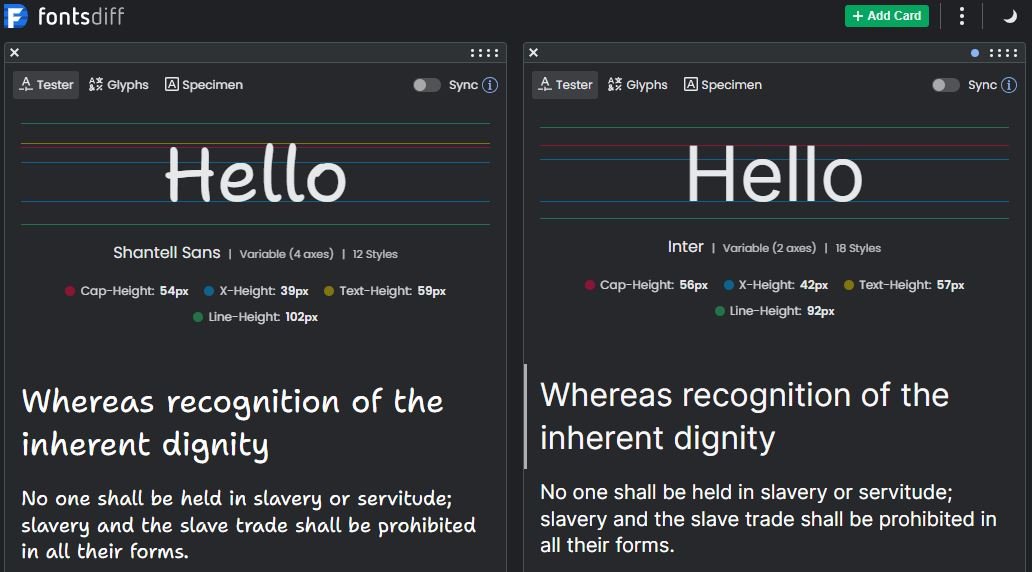
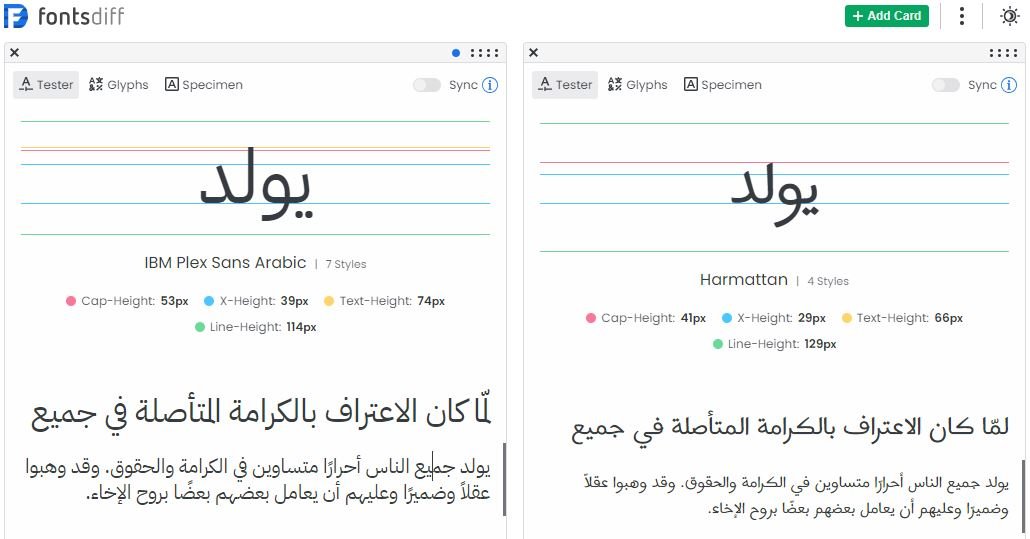
How to Use FontsDiff
FontsDiff is designed to make font comparison simple, visual, and interactive. Use these tools and tabs to explore, compare, and analyze Google Fonts effectively.
Add & Manage Cards
- Use the Add Card button to add up to 5 cards for comparison.
- Scroll horizontally to navigate between cards.
- Drag a card from its top bar to reorder or reposition it.
- Each card shows Cap-Height, X-Height, Text-Height, and Line-Height to visually compare typography proportions.
Tester Tab – Edit & Compare Text
- Press Enter to add a new text row.
- Press Backspace on an empty row to remove it.
- Adjust font properties using Typography Controls.
- Compare alignment using each card’s Cap-Height, X-Height, Text-Height & Line-Height indicators.
Sync Mode (Tester Tab Only)
Sync Mode applies only to the Tester tab.
- Sync Off – Edit each card independently.
- Sync On – Content & style changes mirror across all cards (font family remains independent).
Load Font’s Regional Script is available only when Sync Mode is enabled.
- Enabled – Switching fonts replaces text with a region-appropriate script.
- Disabled – Your custom text remains preserved when switching fonts.
Glyphs Tab – Compare Character Shapes
- Compare glyph shapes side-by-side across all cards.
- Enable Hoverview to preview the same glyph in every card while hovering.
- Disable Hoverview to preview glyphs manually by clicking.
Specimen Tab – Analyze Font Styles
- Explore each font’s available styles and specimens.
- Use Type Something to preview your own custom text.
- Adjust the Font Size slider to resize specimen text across all cards at once.
Key Features:
Free Font Tester – Compare, Pair & Play
Test, explore, and compare Google Fonts online without installing anything. Whether designing for the web or mobile, FontsDiff provides a seamless font testing experience in a single interface.
Popular use case: Designers use FontsDiff to compare Google Fonts before finalizing UI and branding typography.
- Live Font Preview & Customization
- Real-Time Font Size & Weight Adjustments
- Perfect for Web, UI/UX & Graphic Design
Typeface Exploration – Discover & Test Google Fonts
FontsDiff offers an extensive Google Fonts preview tool that automatically updates with new fonts. Stay ahead with the latest typography trends and experiment with hundreds of font styles effortlessly.
- Instant Access to Google’s Latest Fonts
- Preview Fonts with Custom Text & Backgrounds
- Perfect for Designers, Developers & Content Creators
Variable Font Tester – Full Typography Control
Modify fonts like never before with variable font axes adjustments. Test weight, width, slant, and advanced axes like BNCE, INFM, SPAC to customize typography for your project.
- Fine-tune Font-Variation Settings
- Supports All Google Variable Fonts
- Ideal for Advanced Typography Experiments
X-Height & Cap-Height Typography – Precision Analysis
Typography isn’t just about style—it’s about precision. FontsDiff provides detailed X-height and Cap-height data for every Google Font, allowing you to choose fonts with the perfect proportion for readability and aesthetic balance.
- Side-by-Side Font Height Comparison
- Optimize Readability for Web & Print
- Essential for Professional Typography
Font Pairing Tool – Create Perfect Combinations
Struggling with font pairing? Our Font Pairing Tool helps you mix and match fonts seamlessly, ensuring visually harmonious typography. Fine-tune font properties with a user-friendly controller, similar to design tools like Figma & Abstract.
- Find the Best Font Pairings Instantly
- Customize Spacing, Weight & Styles
- Ideal for Branding, Editorial & UI Design
Sync Mode – Intelligent Font Testing
Enable Sync Mode to apply content changes across all comparison cards while maintaining unique font families. This makes multi-font testing more efficient, especially when evaluating different typography options in one view.
- Edit Once, Apply to All Cards
- Streamlined Font Testing for Large Projects
- Maintain Font Family Uniqueness While Syncing Content
Glyph Exploration – Dive Into Font Characters
Need to explore individual font characters? Our Glyph Exploration Tool lets you analyze unique glyphs, ligatures, and stylistic alternates in every Google Font. Perfect for logo design, branding, and creative typography.
- Inspect Full Character Sets
- Supports Advanced OpenType Features
- Great for Multilingual & Custom Typography Projects
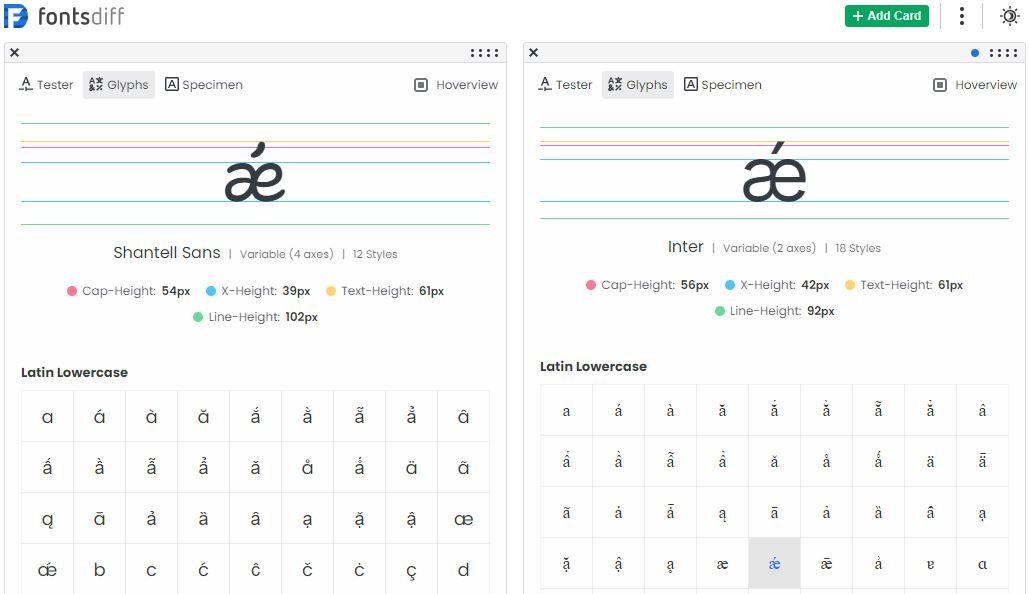
Specimen Exploration – Discover Font Weights & Styles
Get a full breakdown of each font’s available styles and weights before choosing one. Our Specimen Explorer makes it easy to see how different font styles impact readability and aesthetics.
- Preview Font Weights & Styles
- Understand Font Hierarchies for Better Design
- Great for UI/UX Designers & Developers
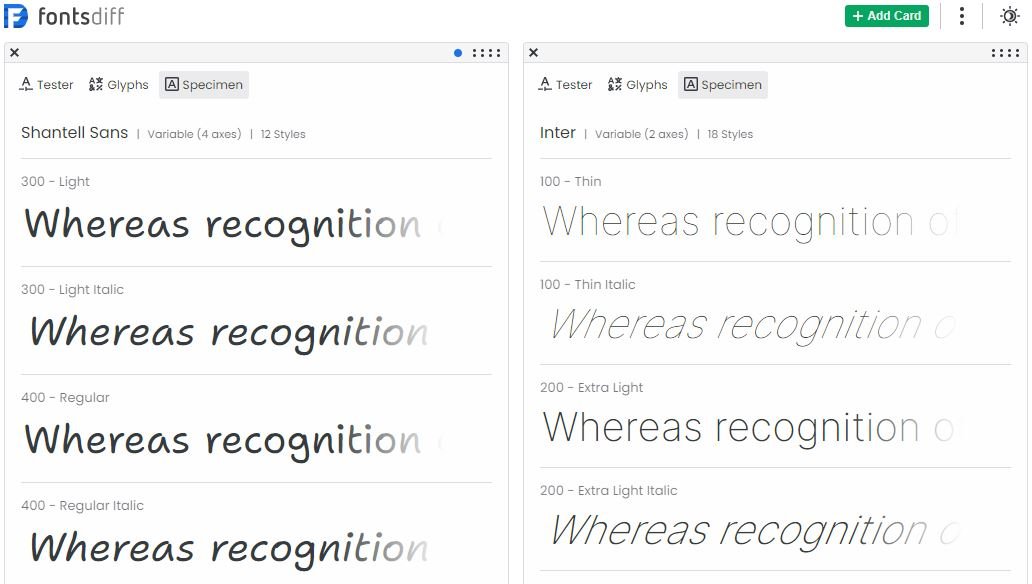
Playground Mode – Mix & Match Fonts Freely
Want to see how different fonts look together? Playground Mode lets you assign different Google Fonts to each line within a single comparison card.
- Visualize Font Combinations in Real-Time
- Test Headings, Subheadings & Body Text Together
- Perfect for Typography Research & A/B Testing

Latest Sync Updates: New Font Families and Variable Axes Added
Feb 2, 2026
Variable Axes: None
Font Families: LINE Seed JP, Playwrite NZ Basic, Playwrite NZ Basic Guides, SN Pro
Dec 16, 2025
Variable Axes: CTRS
Font Families: Amarna, BBH Bartle, BBH Bogle, BBH Hegarty, Cause, Elms Sans, Geom, Google Sans, Google Sans Flex, Kedebideri, Lilex, Momo Signature, Momo Trust Display, Momo Trust Sans, Noto Sans Syriac Western, Science Gothic, Sekuya, Stack Sans Headline, Stack Sans Notch, Stack Sans Text
Oct 7, 2025
Variable Axes: SZP1, SZP2, XPN1, XPN2, YPN1, YPN2
Font Families: Alan Sans, Asimovian, BBH Sans Bartle, BBH Sans Bogle, BBH Sans Hegarty, Bitcount Grid Double Ink, Bitcount Grid Single Ink, Bitcount Ink, Bitcount Prop Double Ink, Bitcount Prop Single Ink, Bitcount Single Ink, Chiron GoRound TC, Cossette Texte, Cossette Titre, Epunda Sans, Epunda Slab, Libertinus Keyboard, Libertinus Serif Display, SUSE Mono, Sirivennela, Story Script, TASA Explorer, TASA Orbiter, Tirra, Vend Sans, Zalando Sans, Zalando Sans Expanded, Zalando Sans SemiExpanded
Aug 21, 2025
Variable Axes: None
Font Families: Google Sans Code, Libertinus Sans, Libertinus Serif, Mozilla Headline, Mozilla Text, Nata Sans, TikTok Sans
Jul 19, 2025
Variable Axes: None
Font Families: Bitcount, Bitcount Grid Single, Bitcount Prop Double, Bitcount Prop Single, Bitcount Single, Intel One Mono
Oct 7, 2025
Variable Axes: SZP1, SZP2, XPN1, XPN2, YPN1, YPN2
Font Families: Alan Sans, Asimovian, BBH Sans Bartle, BBH Sans Bogle, BBH Sans Hegarty, Bitcount Grid Double Ink, Bitcount Grid Single Ink, Bitcount Ink, Bitcount Prop Double Ink, Bitcount Prop Single Ink, Bitcount Single Ink, Chiron GoRound TC, Cossette Texte, Cossette Titre, Epunda Sans, Epunda Slab, Libertinus Keyboard, Libertinus Serif Display, SUSE Mono, Sirivennela, Story Script, TASA Explorer, TASA Orbiter, Tirra, Vend Sans, Zalando Sans, Zalando Sans Expanded, Zalando Sans SemiExpanded
Aug 21, 2025
Variable Axes: None
Font Families: Google Sans Code, Libertinus Sans, Libertinus Serif, Mozilla Headline, Mozilla Text, Nata Sans, TikTok Sans
Jul 19, 2025
Variable Axes: None
Font Families: Bitcount, Bitcount Grid Single, Bitcount Prop Double, Bitcount Prop Single, Bitcount Single, Intel One Mono
Jul 2, 2025
Variable Axes: ELXP
Font Families: Alumni Sans SC, Asta Sans, Bitcount Grid Double, Chiron Hei HK, Chiron Sung HK, Edu NSW ACT Cursive, Edu NSW ACT Hand Pre, Edu QLD Hand, Edu SA Hand, Edu VIC WA NT Hand, Edu VIC WA NT Hand Pre, Huninn, LXGW Marker Gothic, Libertinus Math, Libertinus Mono, Manufacturing Consent, Matangi, Menbere, Noto Sans Sunuwar, Parastoo, Savate, UoqMunThenKhung, WDXL Lubrifont JP N, WDXL Lubrifont SC

