
Google Fonts Tester: Compare, Pair, Variable Axes, X-Height & Preview
What is FontsDiff?
FontsDiff is a powerful Google Fonts Tester that lets you preview, compare, and test Google Fonts in a unified interface. Whether you're a designer, developer, or typography enthusiast, our tool provides advanced font testing features to help you find the perfect typeface.
Why Use FontsDiff?
- Test & Compare Fonts Side-by-Side – See different fonts in action before using them.
- Pair Google Fonts with Ease – Experiment with font combinations to find the perfect match.
- Adjust Variable Font Axes – Modify weight, width, slant, and more for full typography control.
- Analyze X-Height & Cap-Height – Gain precise insights into font proportions.
- Explore Unique Glyphs & Specimens – Inspect font characters and styles for a refined selection.
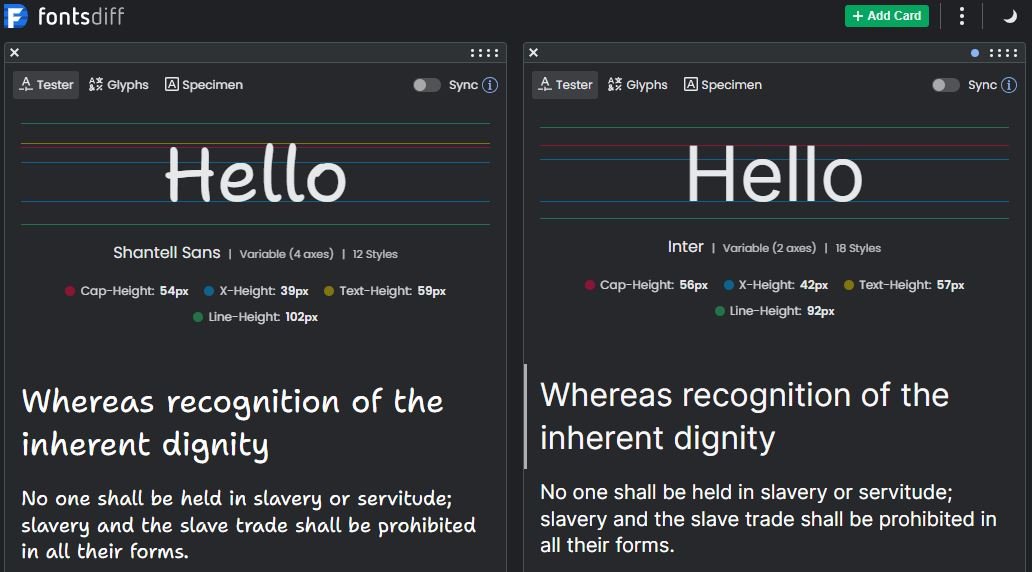
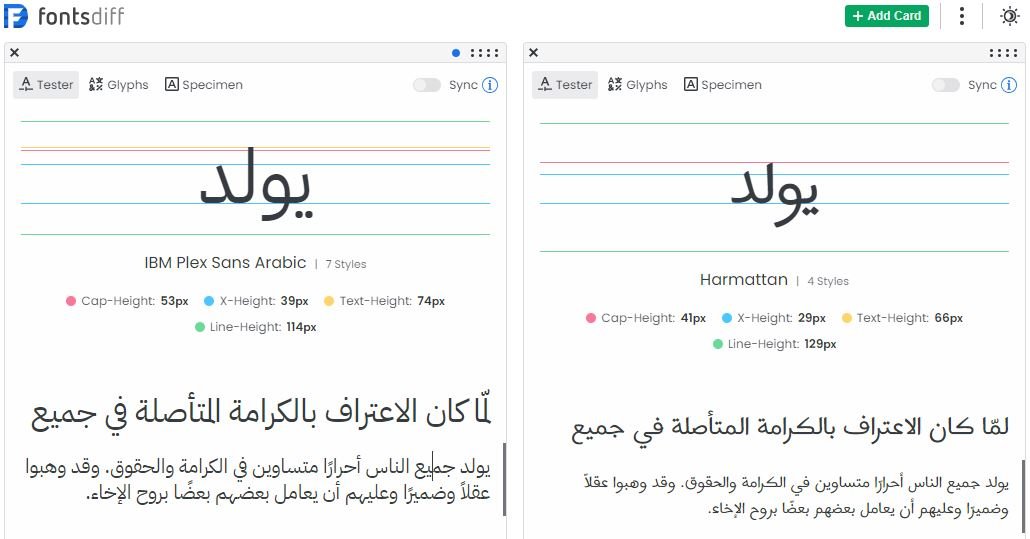
Key Features of FontsDiff’s Google Fonts Tester
Free Font Tester – Compare, Pair & Play
Test, explore, and compare Google Fonts online without installing anything. Whether designing for the web or mobile, FontsDiff provides a seamless font testing experience in a single interface.
- Live Font Preview & Customization
- Real-Time Font Size & Weight Adjustments
- Perfect for Web, UI/UX & Graphic Design
Typeface Exploration – Discover & Test Google Fonts
FontsDiff offers an extensive Google Fonts preview tool that automatically updates with new fonts. Stay ahead with the latest typography trends and experiment with hundreds of font styles effortlessly.
- Instant Access to Google’s Latest Fonts
- Preview Fonts with Custom Text & Backgrounds
- Perfect for Designers, Developers & Content Creators
Variable Font Tester – Full Typography Control
Modify fonts like never before with variable font axes adjustments. Test weight, width, slant, and advanced axes like BNCE, INFM, SPAC to customize typography for your project.
- Fine-tune Font-Variation Settings
- Supports All Google Variable Fonts
- Ideal for Advanced Typography Experiments
X-Height & Cap-Height Typography – Precision Analysis
Typography isn’t just about style—it’s about precision. FontsDiff provides detailed X-height and Cap-height data for every Google Font, allowing you to choose fonts with the perfect proportion for readability and aesthetic balance.
- Side-by-Side Font Height Comparison
- Optimize Readability for Web & Print
- Essential for Professional Typography
Font Pairing Tool – Create Perfect Combinations
Struggling with font pairing? Our Font Pairing Tool helps you mix and match fonts seamlessly, ensuring visually harmonious typography. Fine-tune font properties with a user-friendly controller, similar to design tools like Figma & Abstract.
- Find the Best Font Pairings Instantly
- Customize Spacing, Weight & Styles
- Ideal for Branding, Editorial & UI Design
📌 Currently developing the controller UI—stay tuned for updates!
Sync Mode – Intelligent Font Testing
Enable Sync Mode to apply content changes across all comparison cards while maintaining unique font families. This makes multi-font testing more efficient, especially when evaluating different typography options in one view.
- Edit Once, Apply to All Cards
- Streamlined Font Testing for Large Projects
- Maintain Font Family Uniqueness While Syncing Content
Glyph Exploration – Dive Into Font Characters
Need to explore individual font characters? Our Glyph Exploration Tool lets you analyze unique glyphs, ligatures, and stylistic alternates in every Google Font. Perfect for logo design, branding, and creative typography.
- Inspect Full Character Sets
- Supports Advanced OpenType Features
- Great for Multilingual & Custom Typography Projects
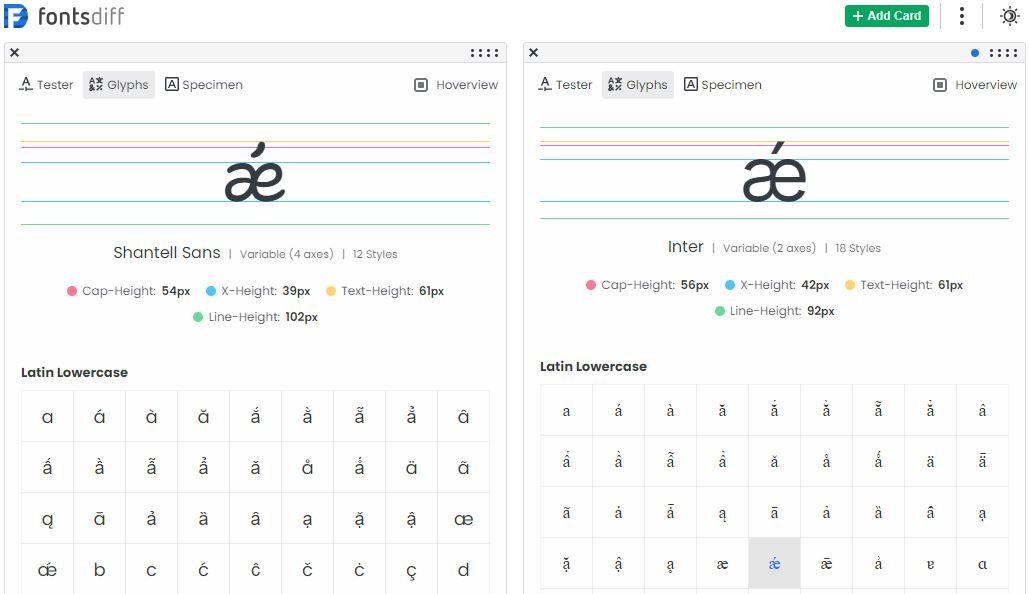
Specimen Exploration – Discover Font Weights & Styles
Get a full breakdown of each font’s available styles and weights before choosing one. Our Specimen Explorer makes it easy to see how different font styles impact readability and aesthetics.
- Preview Font Weights & Styles
- Understand Font Hierarchies for Better Design
- Great for UI/UX Designers & Developers
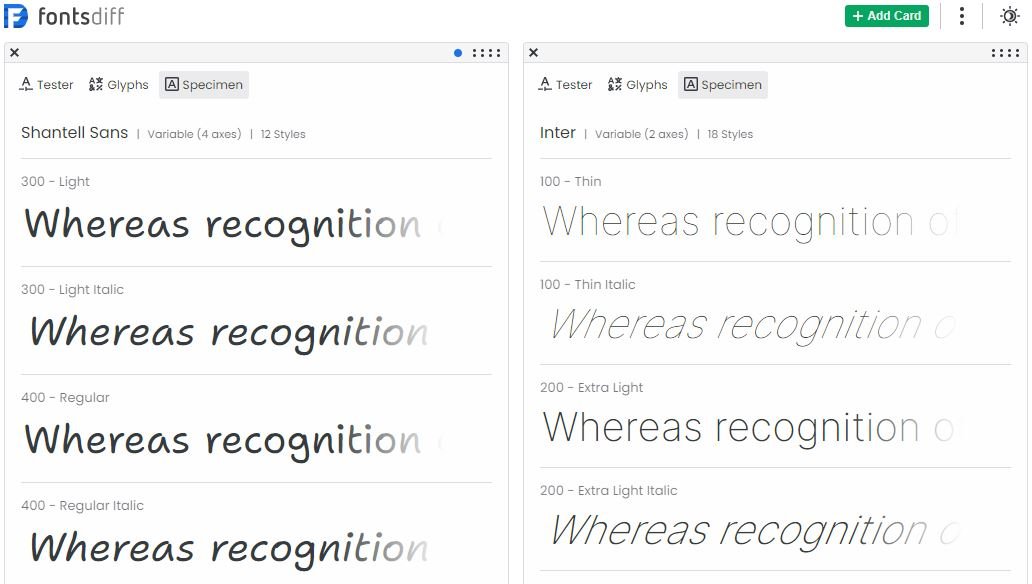
Playground Mode – Mix & Match Fonts Freely
Want to see how different fonts look together? Playground Mode lets you assign different Google Fonts to each line within a single comparison card.
- Visualize Font Combinations in Real-Time
- Test Headings, Subheadings & Body Text Together
- Perfect for Typography Research & A/B Testing

Why Choose FontsDiff?
Unlike basic font preview tools, FontsDiff offers:
- A Unified Google Fonts Tester – All features in one interface.
- Real-Time Font Customization – Adjust settings without delays.
- Advanced Font Comparison Tools – Pair, compare, and analyze effortlessly.
- Typography Data for Professionals – X-Height, Cap-Height, Glyphs & More.
- 100% Free & No Sign-up Required – Start testing fonts instantly!
Ready to explore FontsDiff upon launch?
Sign up through our Google Form to get notified when we go live!
Why I Built FontsDiff — A Font Comparison Tool
Hi, I’m Javed Akhter — the developer behind FontsDiff, a visual tool to compare Google Fonts.
This project came out of a real design challenge I faced during a website redesign.
I needed to choose new Google Fonts that supported multilingual typography, but I quickly ran into a problem: there was no easy way to compare my current font with possible replacements. I needed to evaluate details like x-height, cap-height, and glyph coverage across different languages — and existing tools just didn’t support that kind of direct comparison.
I ended up jumping between tabs, testing fonts in Figma, and manually comparing specimens on multiple sites. It was tedious, time-consuming, and frustrating — especially for something that should’ve been simple.
So I decided to build FontsDiff: a fast, visual font comparison tool that helps designers and developers preview font properties side by side — especially when working with Google Fonts and multilingual support in mind.
It’s still a work in progress and a side project I’m growing over time. But if you’re someone who cares about typography, accessibility, or design precision, I hope FontsDiff helps you skip the pain I went through.
If you’d like to connect, ask a question, or share feedback, feel free to reach out on LinkedIn.
Follow us on:
📩 Contact us: fontsdiff@gmail.com
Last Updated: July 19, 2025

